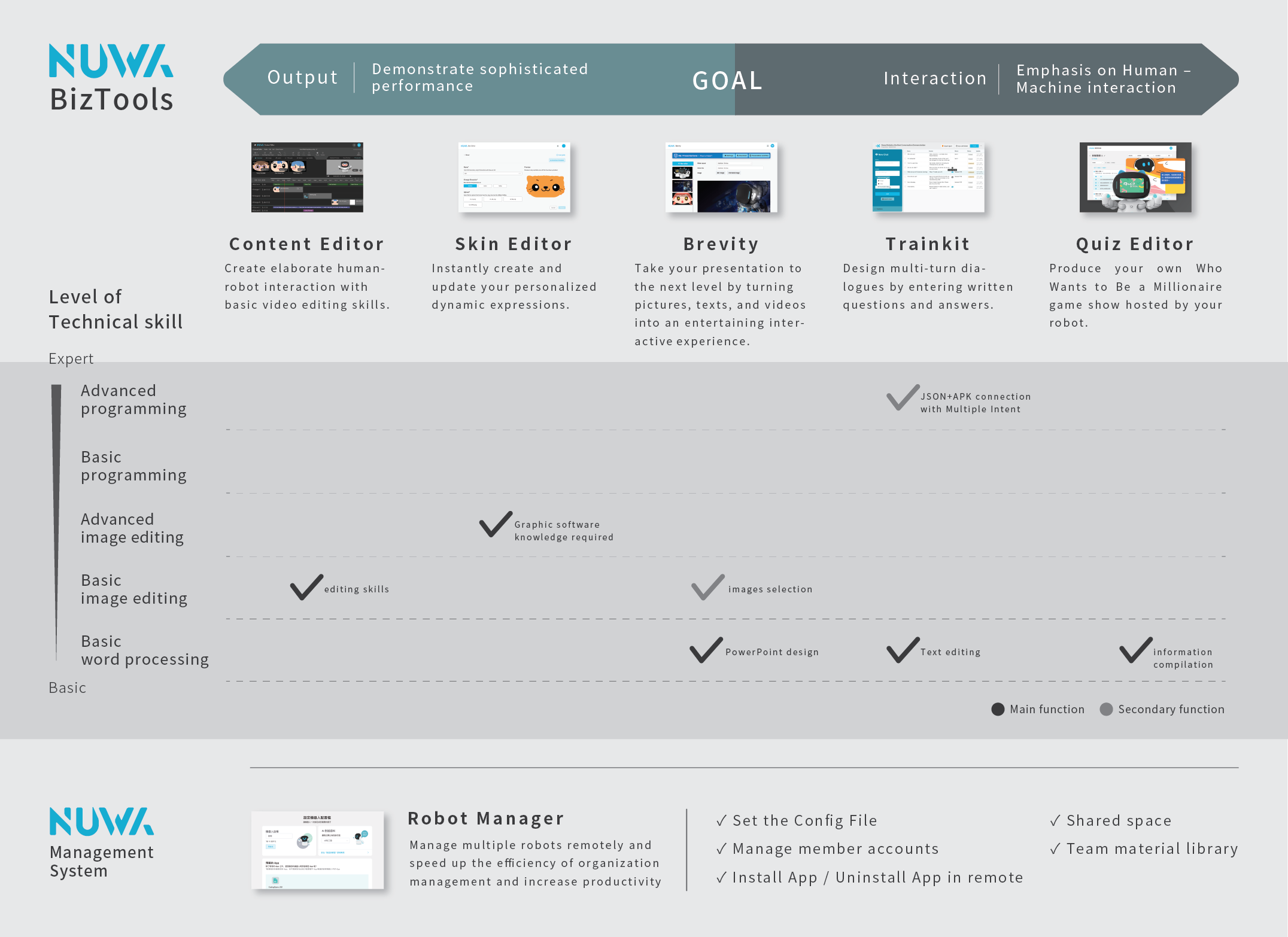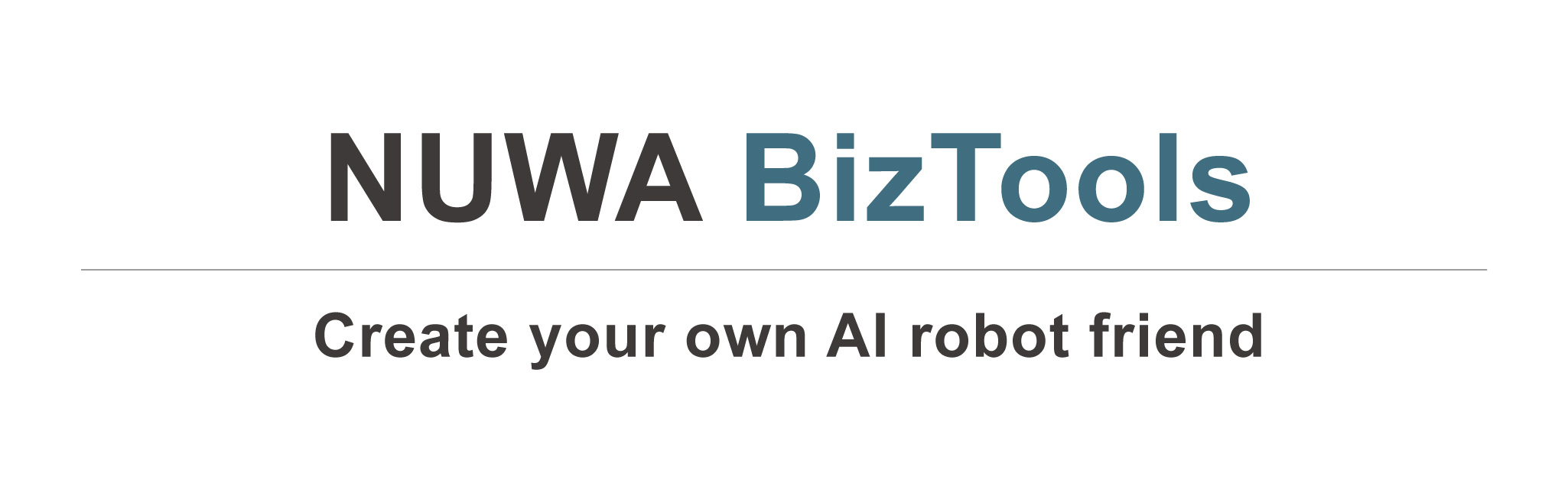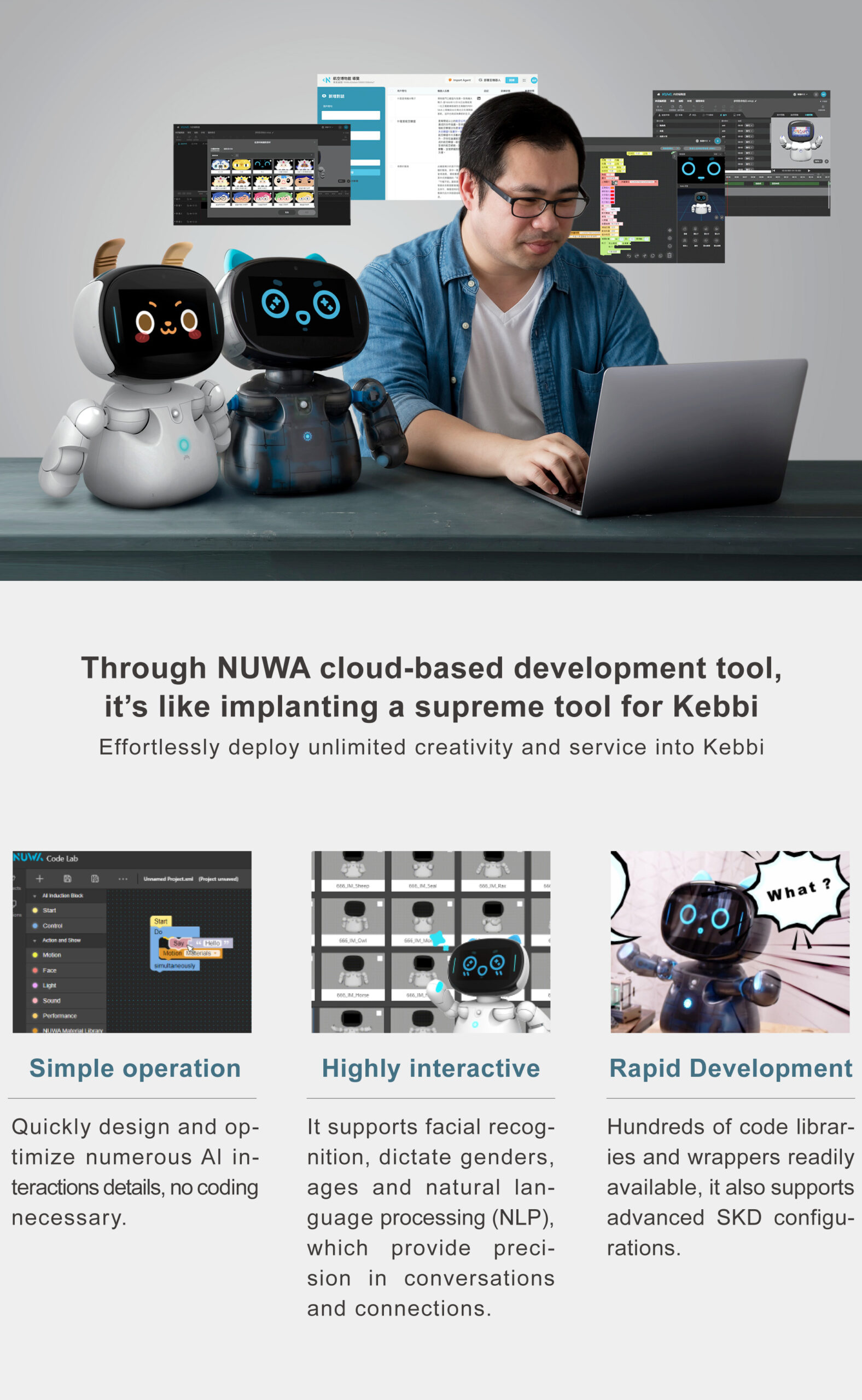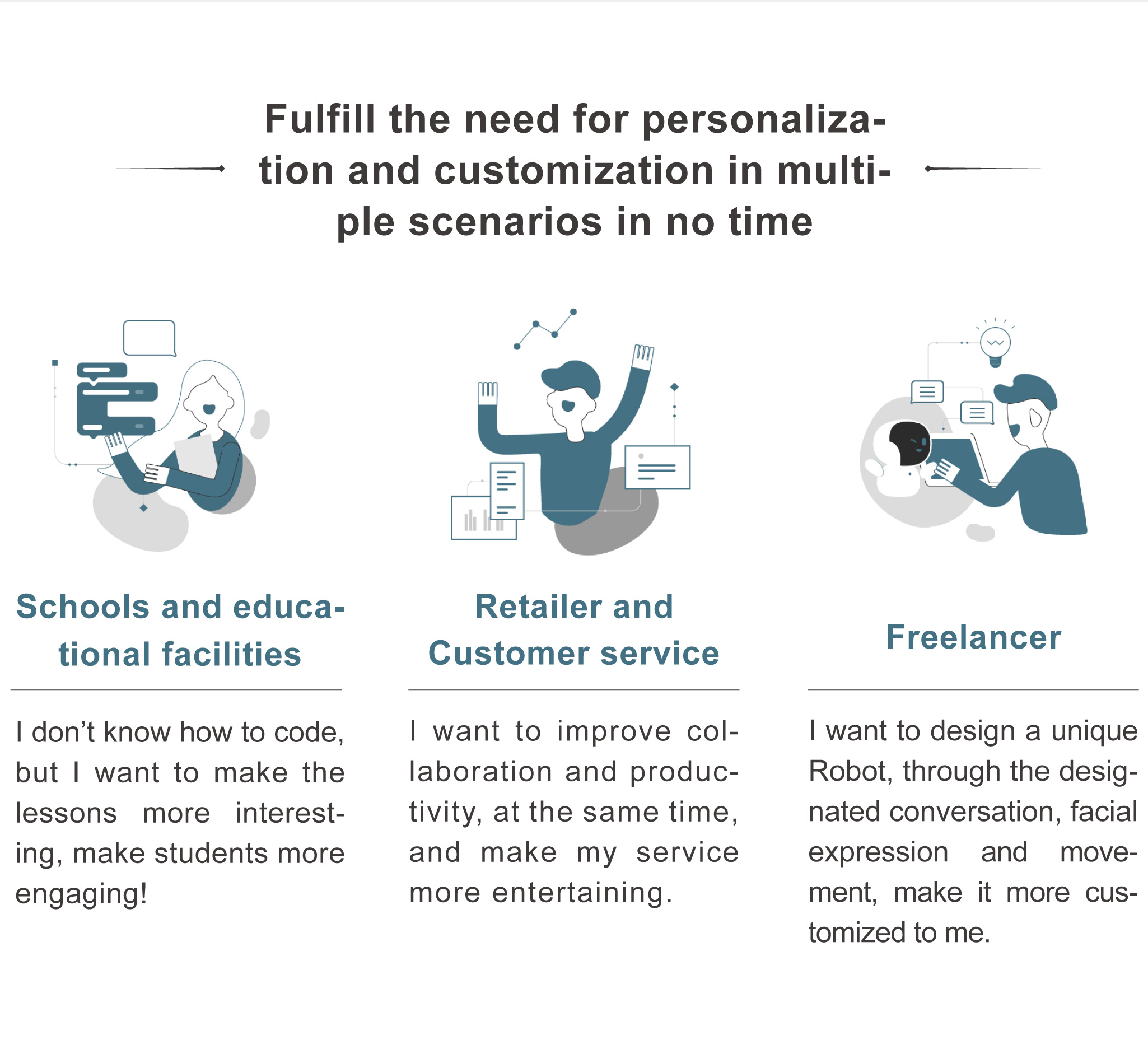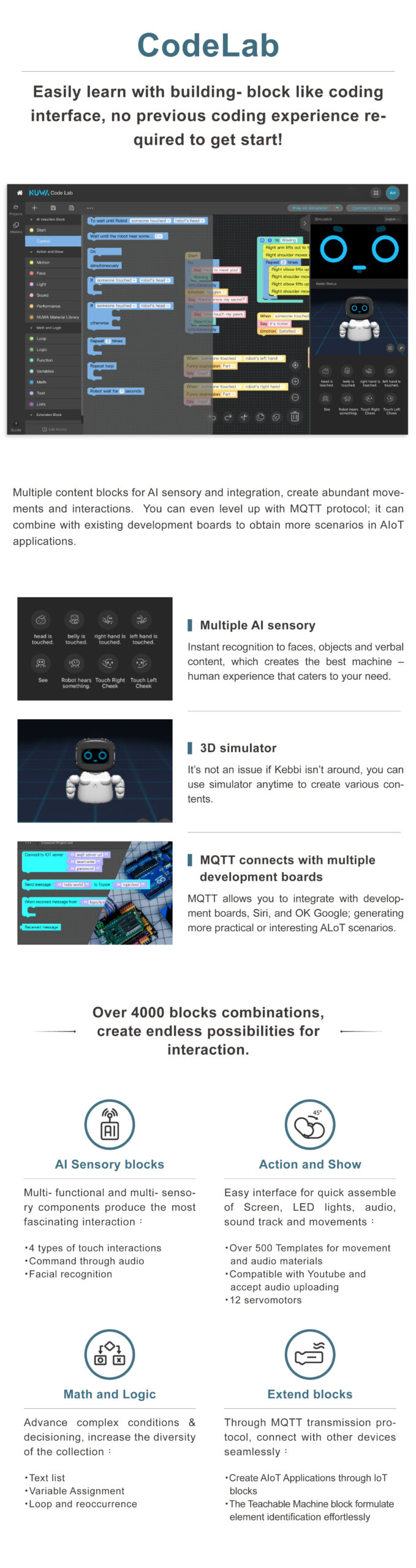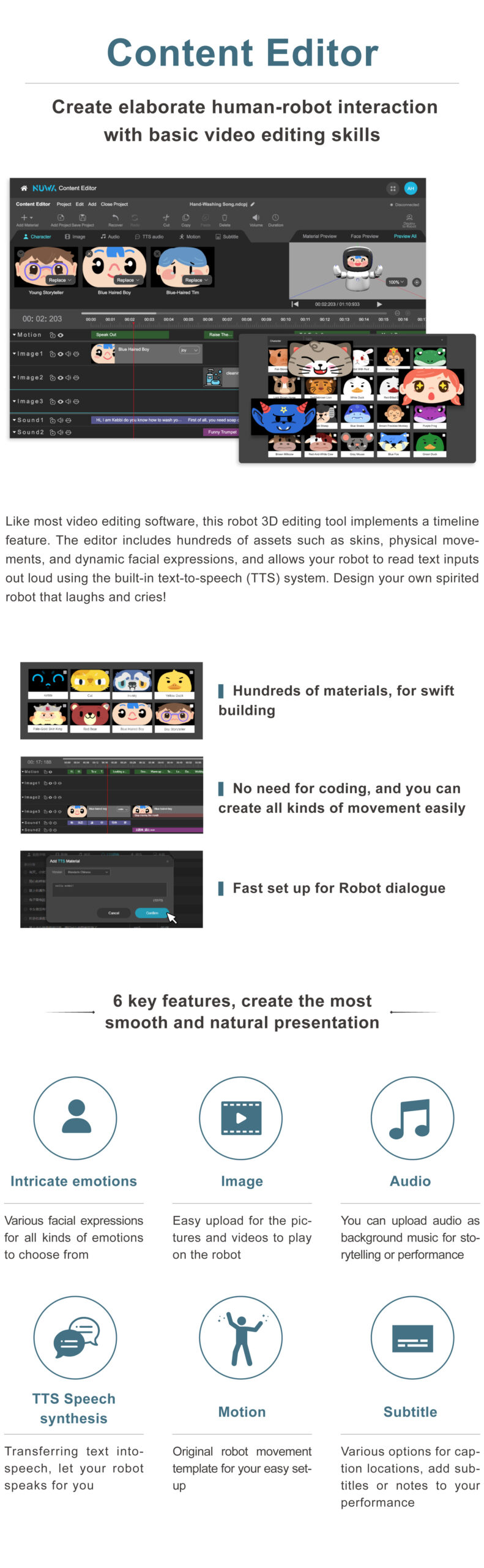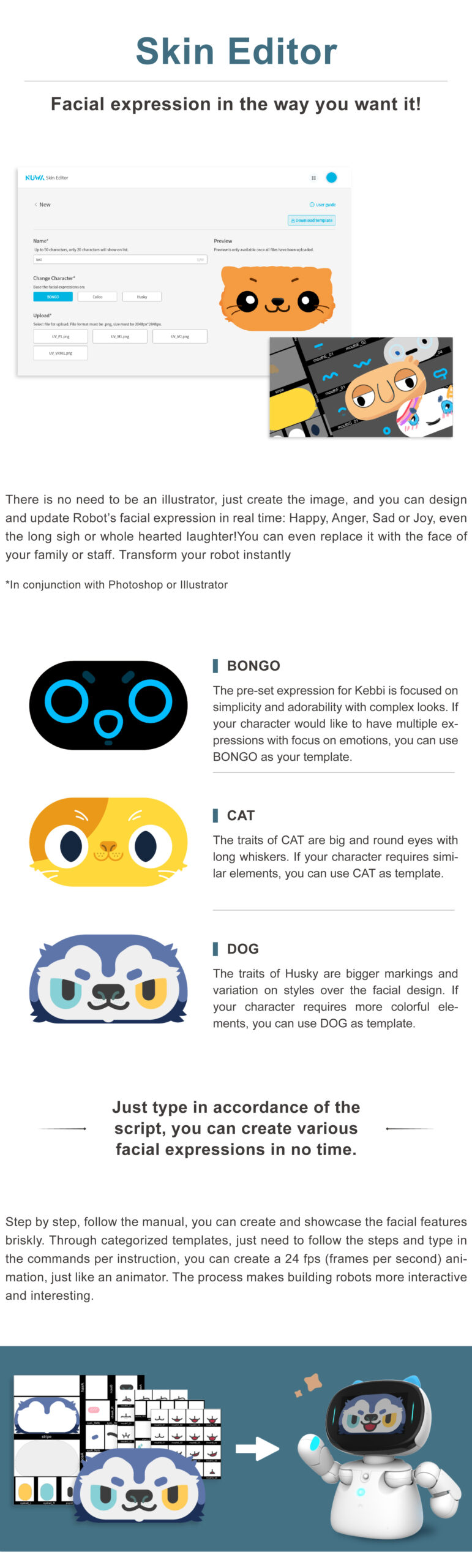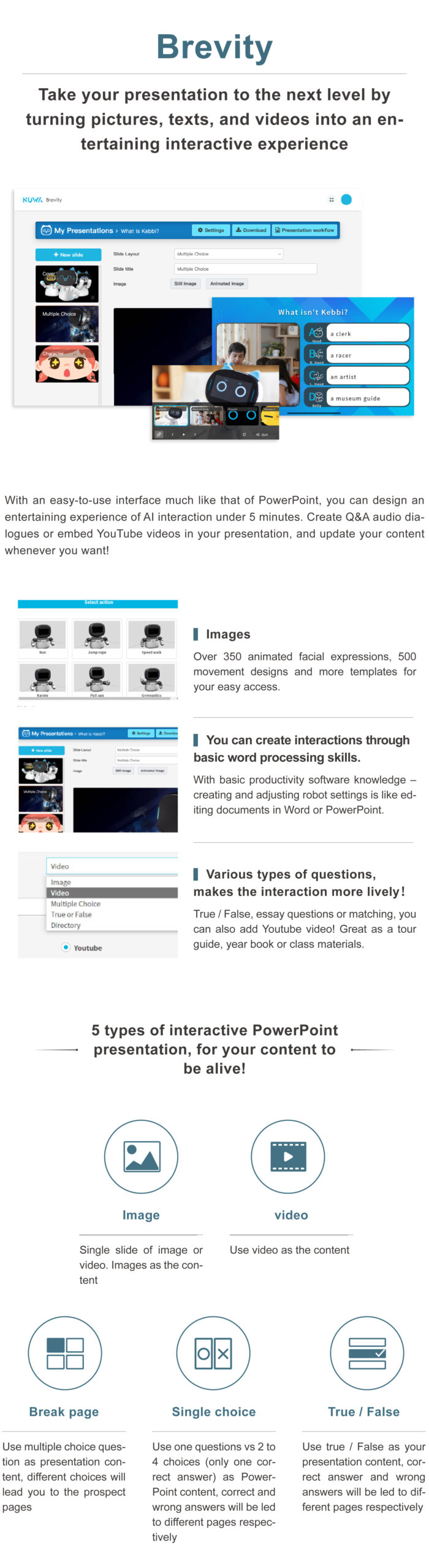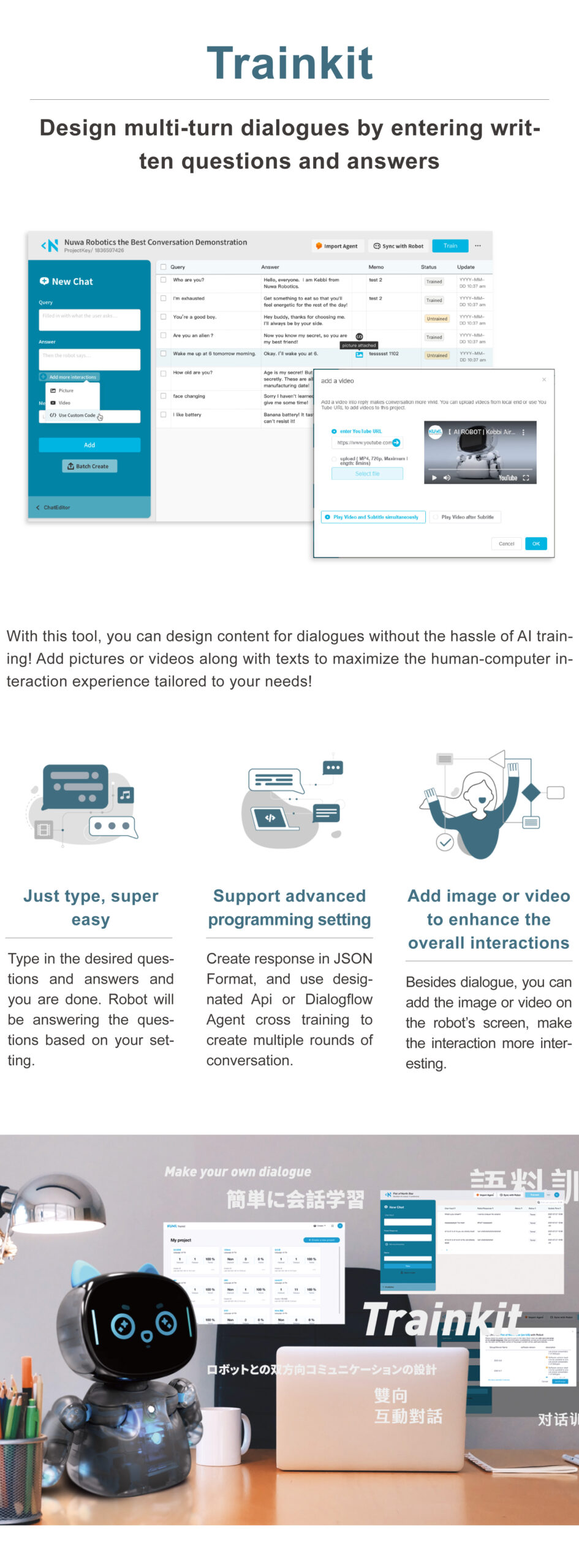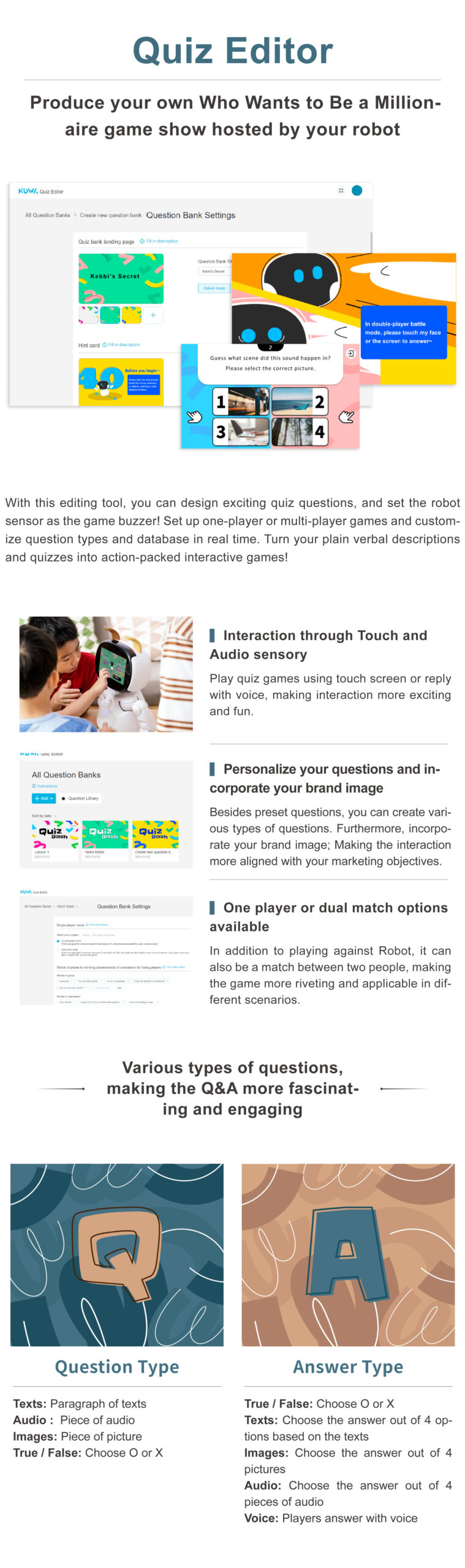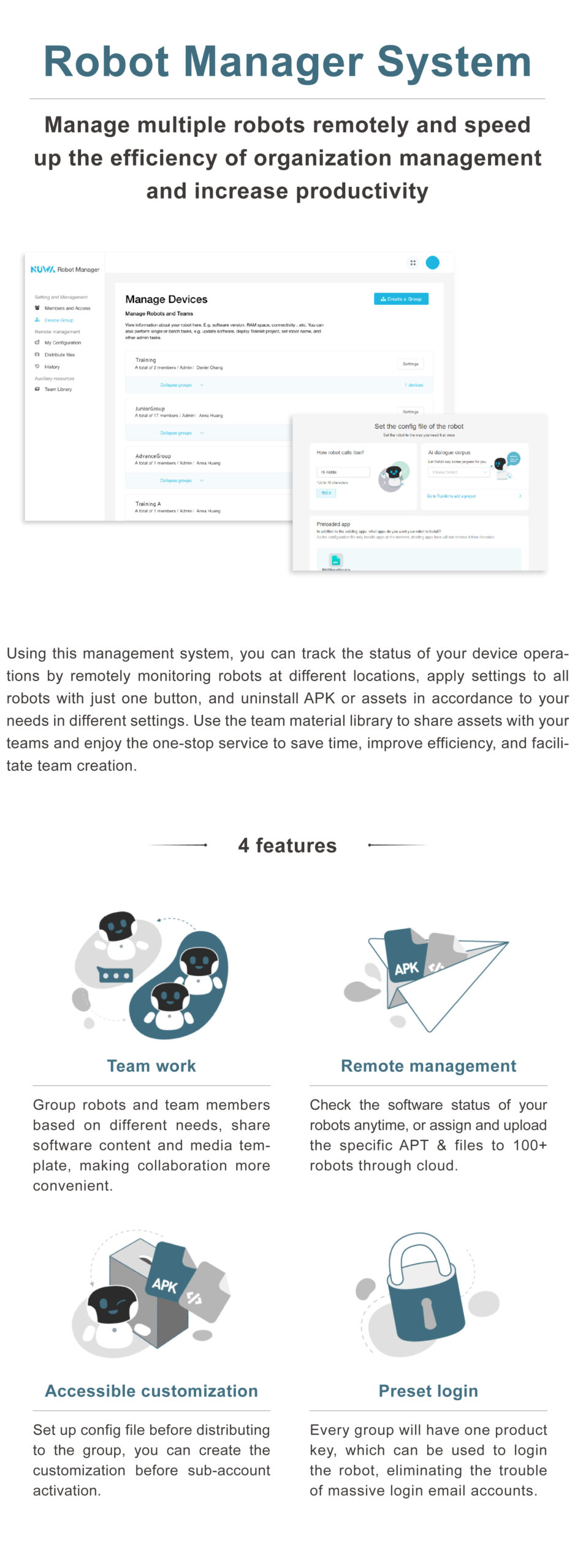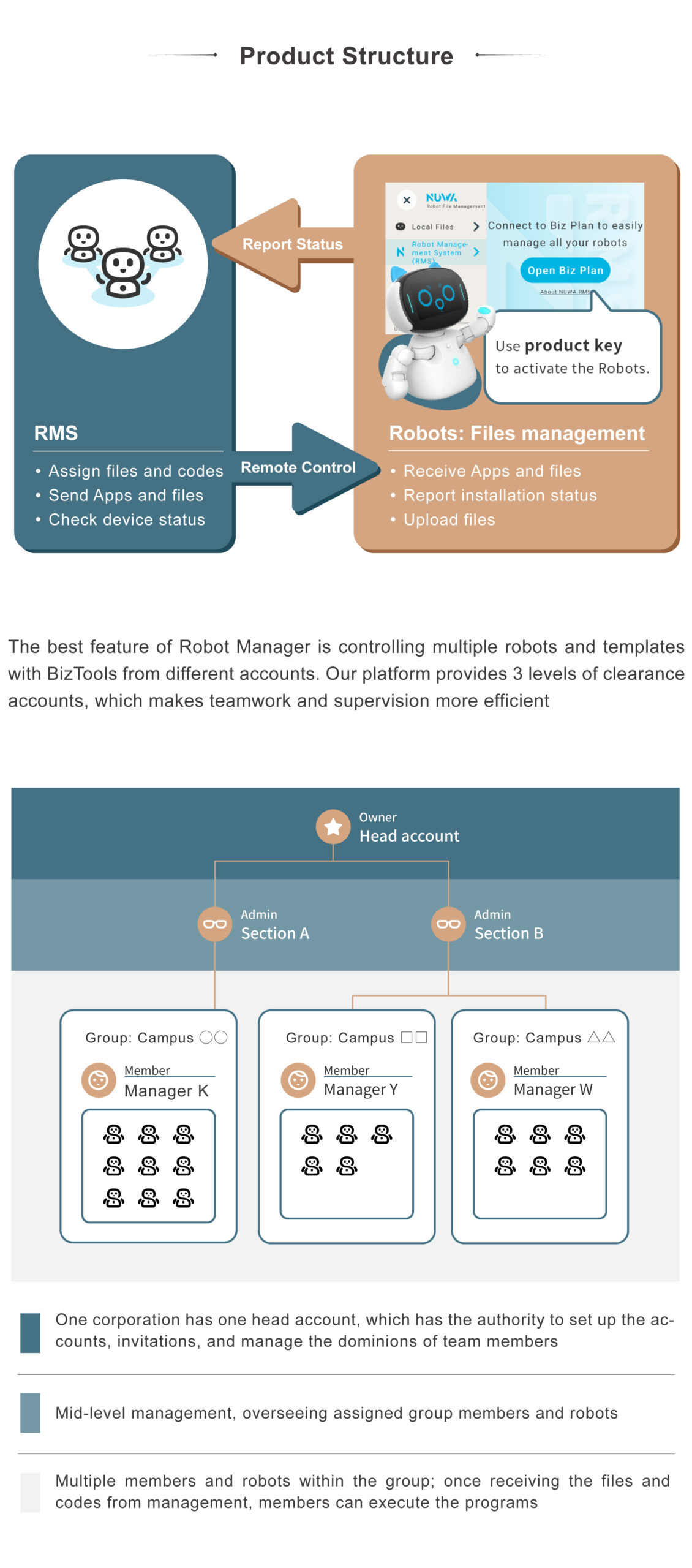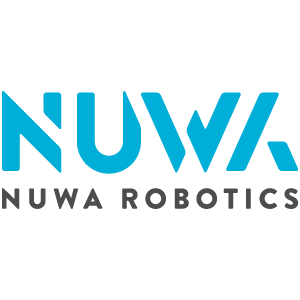NUWA BizTools
Create your own AI robot friend
Through NUWA cloud-based development tool, it’s like implanting a supreme tool for Kebbi.
Effortlessly deploy unlimited creativity and service into Kebbi.
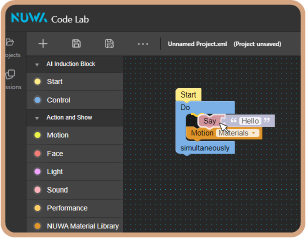
Simple operation
Quickly design and optimize numerous Al interactions details, no coding necessary.
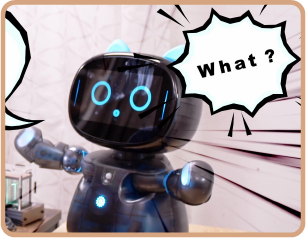
Highly interactive
It supports facial recognition, dictate genders, ages and natural language processing (NLP), which provide precision in conversations and connections.
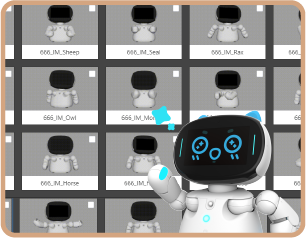
Rapid Development
Hundreds of code libraries and wrappers readily available, it also supports advanced SKD configurations.
Fulfill the need for personalization and customization in multiple scenarios in no time.
CodeLab
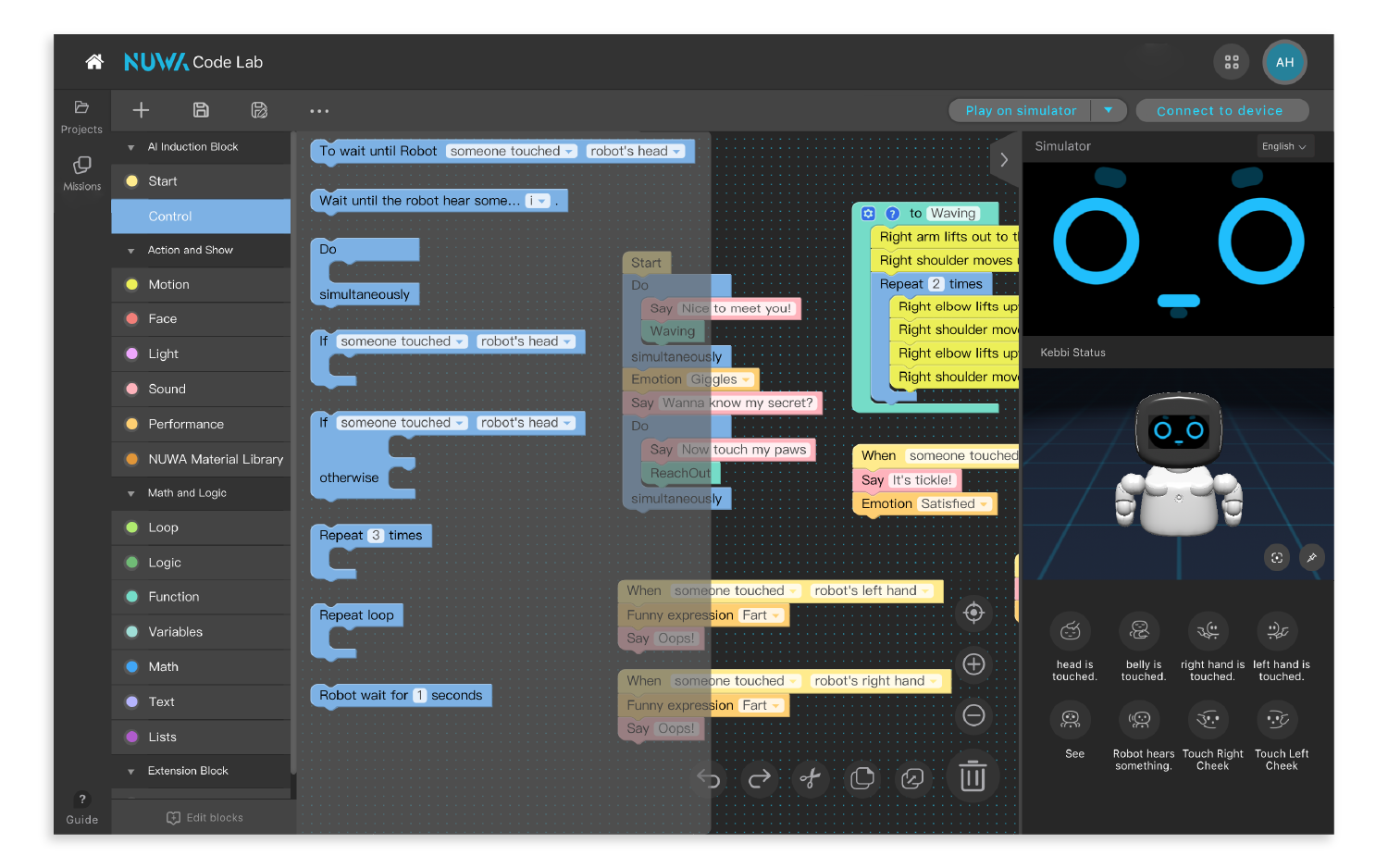
Easily learn with building- block like coding interface, no previous coding experience required to get start!
Multiple content blocks for AI sensory and integration, create abundant movements and interactions. You can even level up with MQTT protocol; it can combine with existing development boards to obtain more scenarios in AIoT applications.
![]() Students account
Students account
![]() AI and human – machines interaction
AI and human – machines interaction
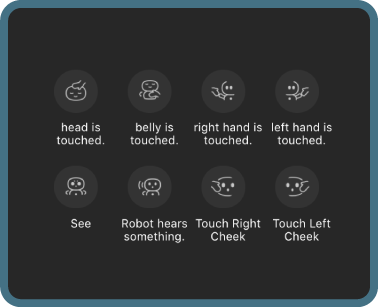
Multiple AI sensory
Instant recognition to faces, objects and verbal content, which creates the best machine – human experience that caters to your need.

3D simulator
It’s not an issue if Kebbi isn’t around, you can use simulator anytime to create various contents.
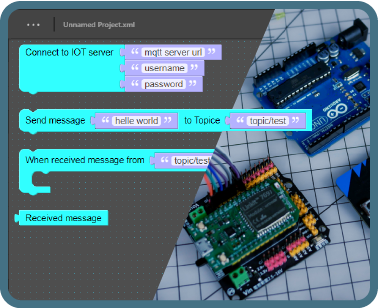
MQTT connects with multiple development boards
MQTT allows you to integrate with development boards, Siri, and OK Google; generating more practical or interesting ALoT scenarios.
Over 4000 blocks combinations, create endless possibilities for interaction.

AI Sensory blocks
Multi- functional and multi- sensory components produce the most fascinating interaction.
- 4 types of touch interactions
- Command through audio
- Facial recognition

Action and Show
Easy interface for quick assemble of Screen, LED lights, audio, sound track and movements.
- Over 500 Templates for movement and audio materials
- Compatible with Youtube and accept audio uploading
- 12 servomotors
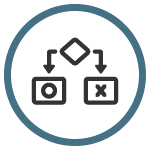
Math and Logic
Advance complex conditions & decisioning, increase the diversity of the collection.
- Text list
- Variable Assignment
- Loop and reoccurrence

Extend blocks
Through MQTT transmission protocol, connect with other devices seamlessly.
- Create AIoT Applications through loT blocks
- The Teachable Machine block formulate element identification effortlessly
Content Editor
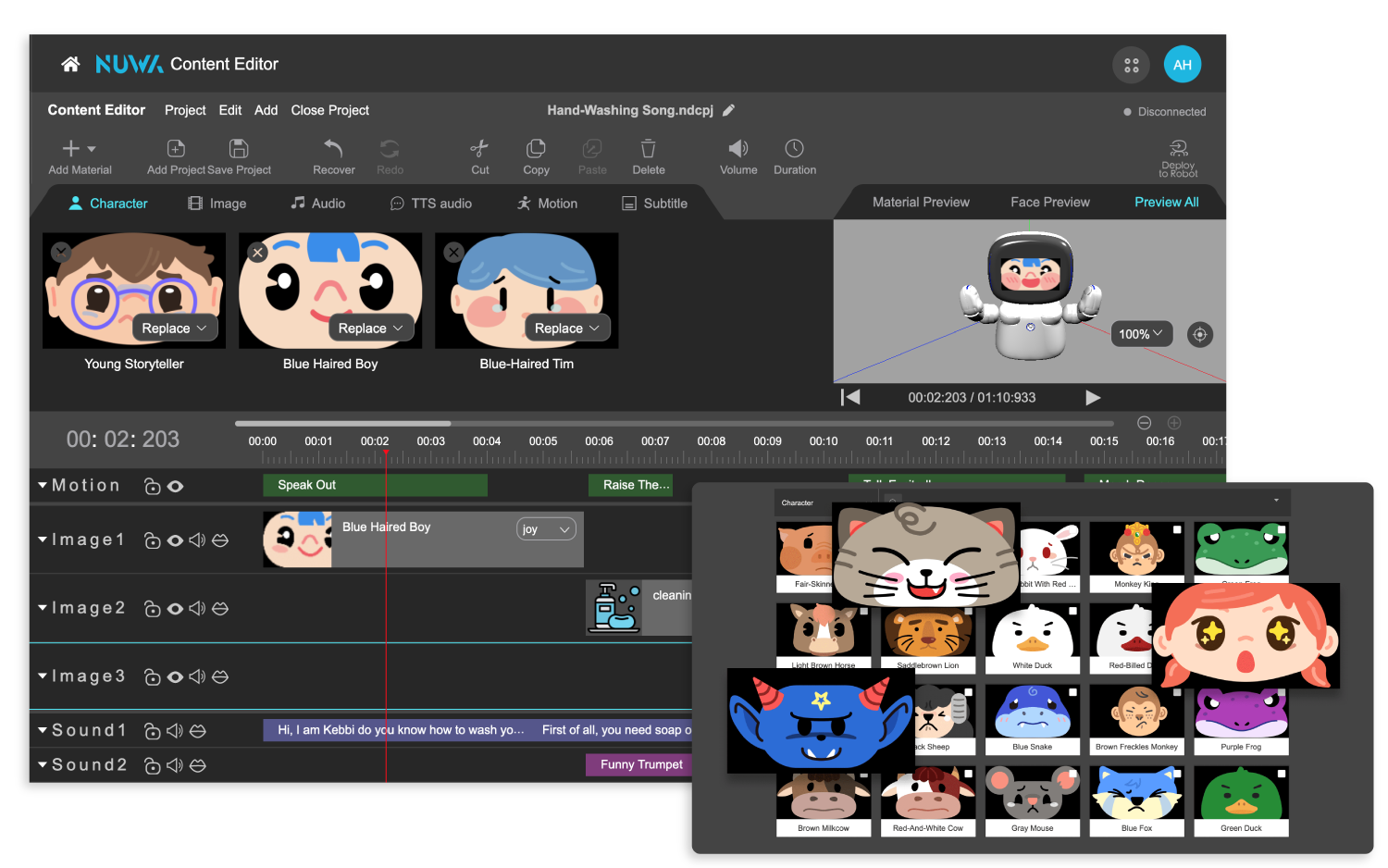
Create elaborate human-robot interaction with basic video editing skills.
Like most video editing software, this robot 3D editing tool implements a timeline feature. The editor includes hundreds of assets such as skins, physical movements, and dynamic facial expressions, and allows your robot to read text inputs out loud using the built-in text-to-speech (TTS) system. Design your own spirited robot that laughs and cries!
![]() Students account
Students account ![]() Delicate performance
Delicate performance
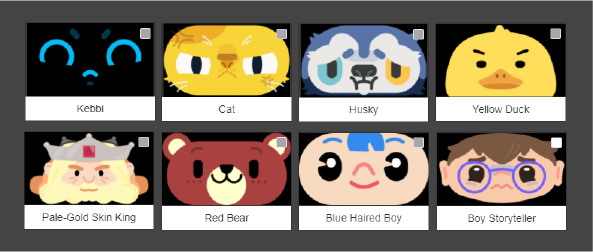
Hundreds of materials, for swift building.
Over 350 facial expressions, 500 movement materials, and many more templates to use, you can create all kinds of delicate and lively robot performance in no time.
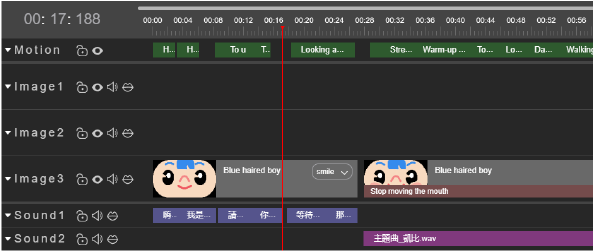
No need for coding, and you can create all kinds of movement easily.
Similar to the format of “Power Director”, you can create the movement through editing timeline and blocks. Without coding background, no problem!
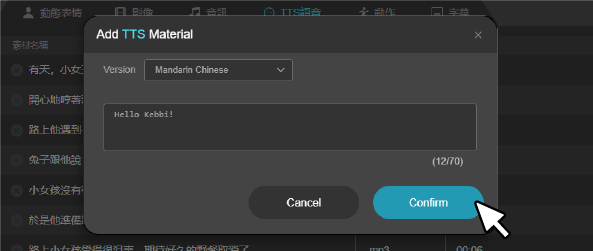
Fast set up for Robot dialogue.
Want the Robot to give specific commands? Just type in the texts, the software will do the rest.
6 key features, create the most smooth and natural presentation.
![]() Intricate emotions
Intricate emotions
Various facial expressions for all kinds of emotions to choose from.
![]() Image
Image
Easy upload for the pictures and videos to play on the robot.
![]() Audio
Audio
You can upload audio as background music for storytelling or performance.
![]() TTS Speech synthesis
TTS Speech synthesis
Transferring text into speech, let your robot speaks for you.
![]() Motion
Motion
Original robot movement template for your easy set- up.
![]() Subtitle
Subtitle
Various options for caption locations, add subtitles or notes to your performance.
Skin Editor(coming soon)
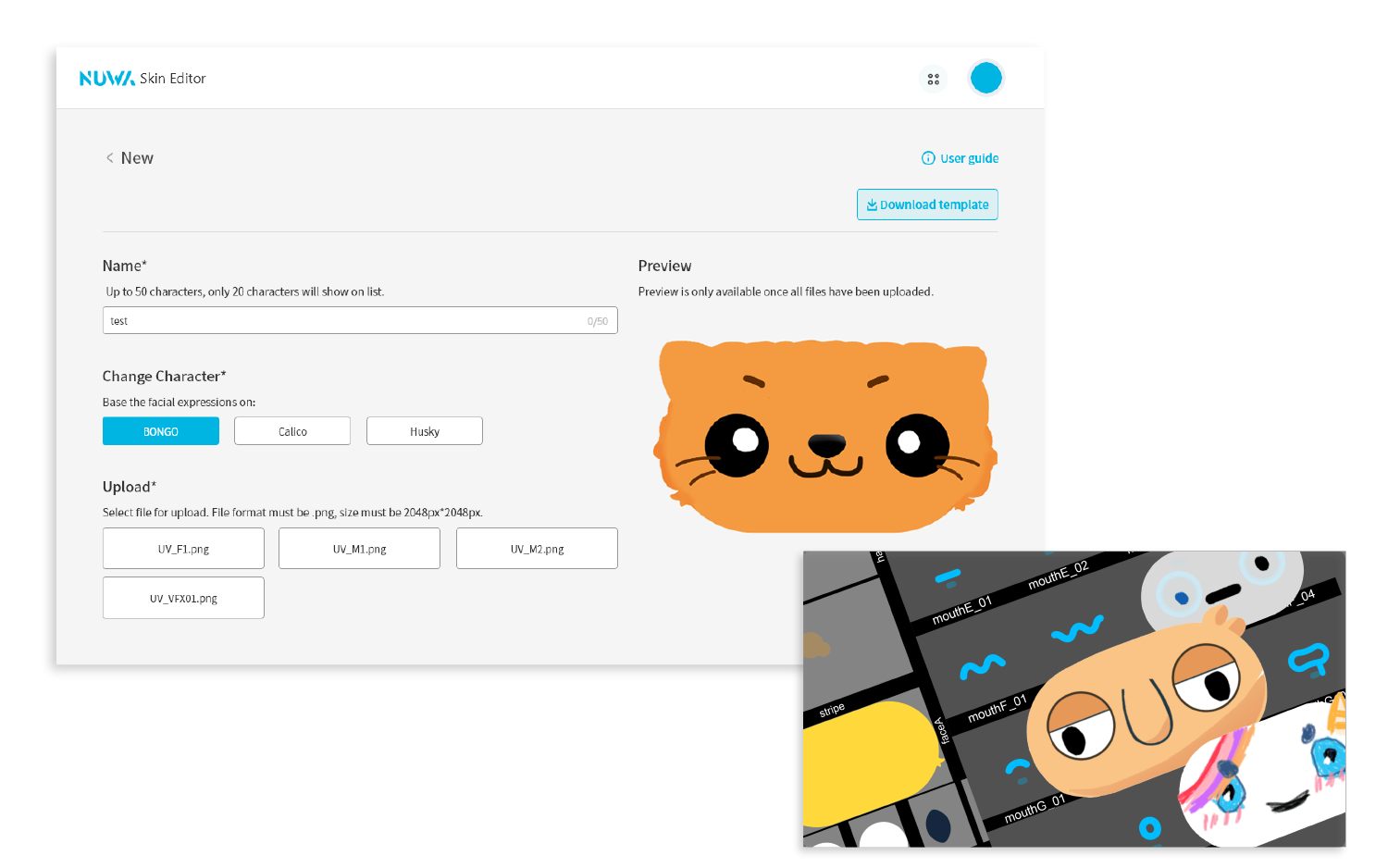
Facial expression in the way you want it!
There is no need to be an illustrator, just create the image, and you can design and update Robot’s facial expression in real time: Happy, Anger, Sad or Joy, even the long sigh or whole hearted laughter! You can even replace it with the face of your family or staff. Transform your robot instantly.
*In conjunction with Photoshop or Illustrator
![]() Expression design
Expression design
Don’t know how to start? No worries! We offer 3 pre-set features for you to chose from.
Kebbi

Calico
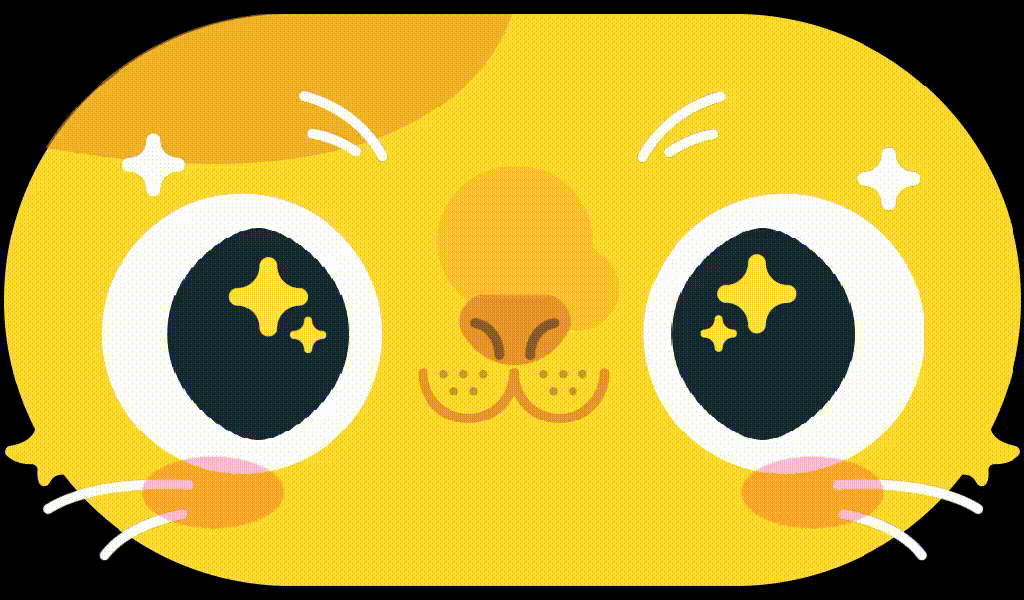
Husky
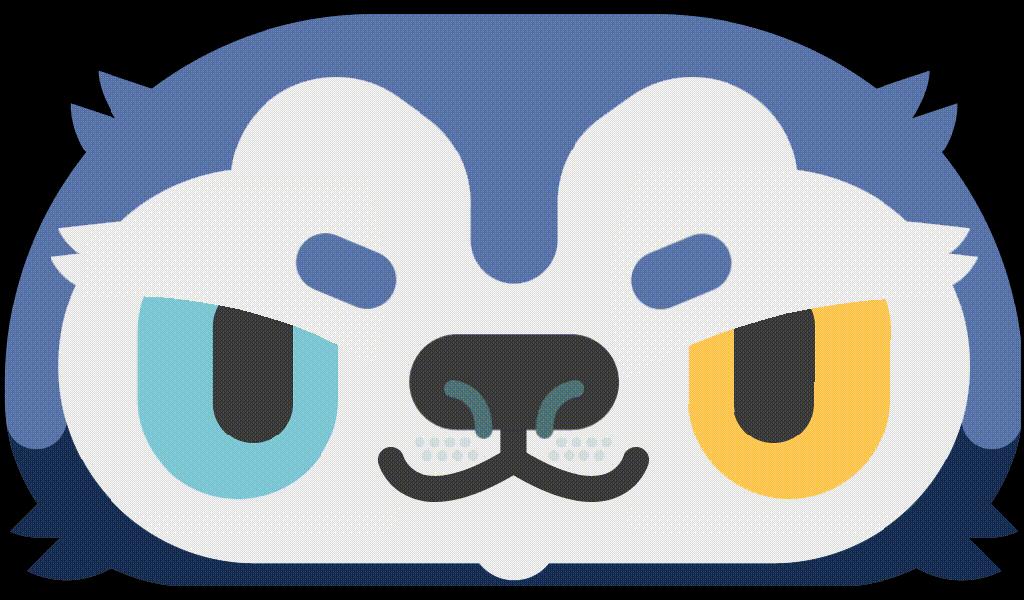
Just type in accordance of the script, you can create various facial expressions in no time.
Step by step, follow the manual, you can create and showcase the facial features briskly.
Through categorized templates, just need to follow the steps and type in the commands per instruction, you can create a 24 fps (frames per second) animation, just like an animator. The process makes building robots more interactive and interesting.
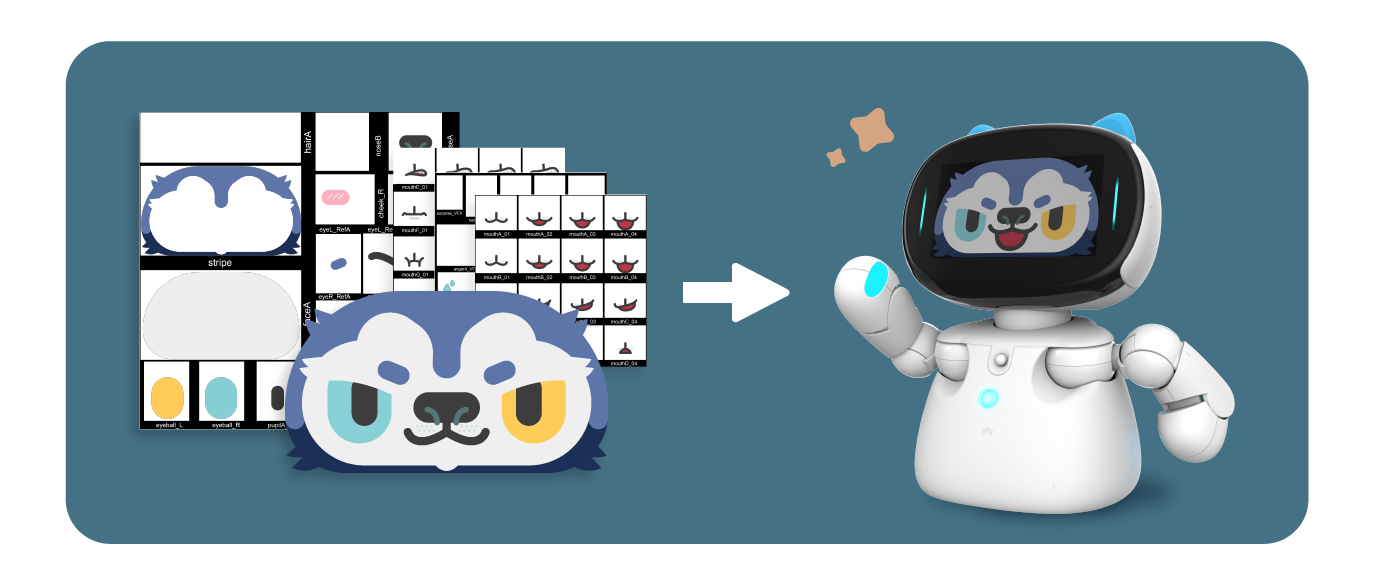
Brevity
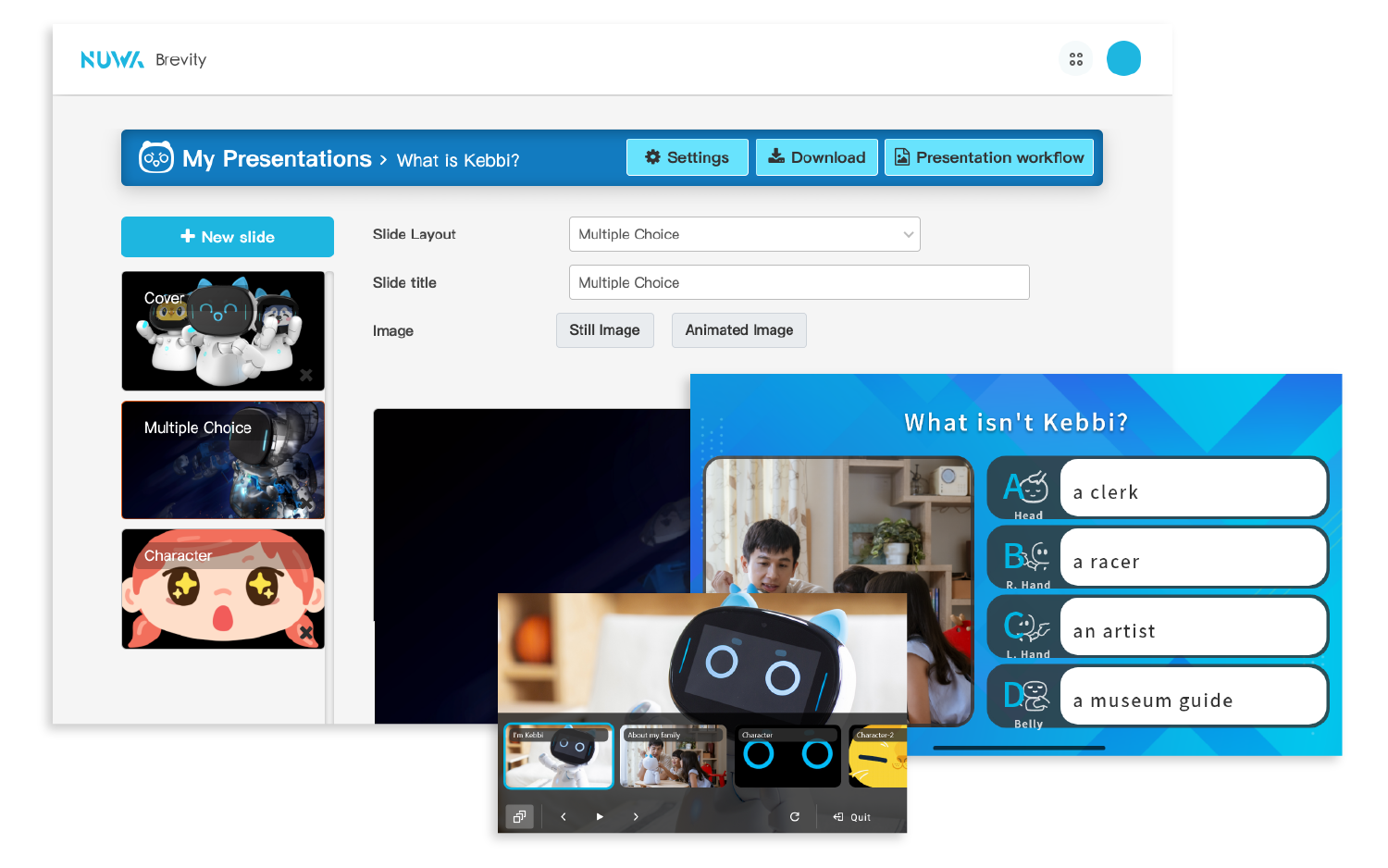
Take your presentation to the next level by turning pictures, texts, and videos into an entertaining pictures, texts, and videos into an entertaining interactive experience.
With an easy-to-use interface much like that of PowerPoint, you can design an entertaining experience of AI interaction under 5 minutes. Create Q&A audio dialogues or embed YouTube videos in your presentation, and update your content whenever you want!
![]() Interaction through questions and tour guide
Interaction through questions and tour guide
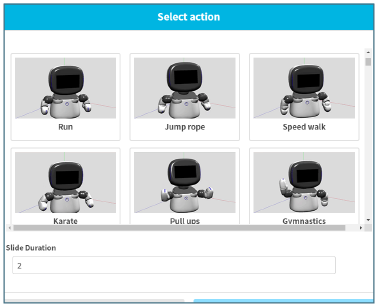
Images
Over 350 animated facial expressions, 500 movement designs and more templates for your easy access.
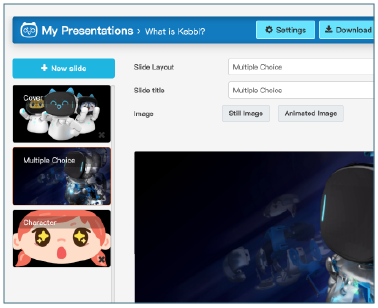
You can create interactions through basic word processing skills
With basic productivity software knowledge – creating and adjusting robot settings is like editing documents in Word or PowerPoint.
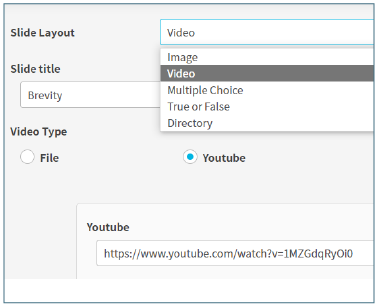
Various types of questions, makes the interaction more lively!
True / False, essay questions or matching, you can also add Youtube video! Great as a tour guide, year book or class materials.
5 types of interactive PowerPoint presentation, for your content to be alive!

Images
Single slide of image or videoImages as the conten.

video
Use video as the content.
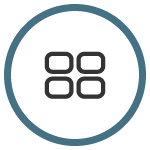
Break page
Use multiple choice question as presentation content, different choices will lead you to the prospect pages.
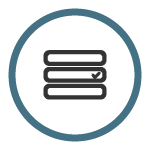
Single choice
Use one questions vs 2 to 4 choices (only one correct answer) as PowerPoint content, correct and wrong answers will be led to different pages respectively.

True / False
Use true / False as your presentation content, correct answer and wrong answers will be led to different pages respectively.
Trainkit
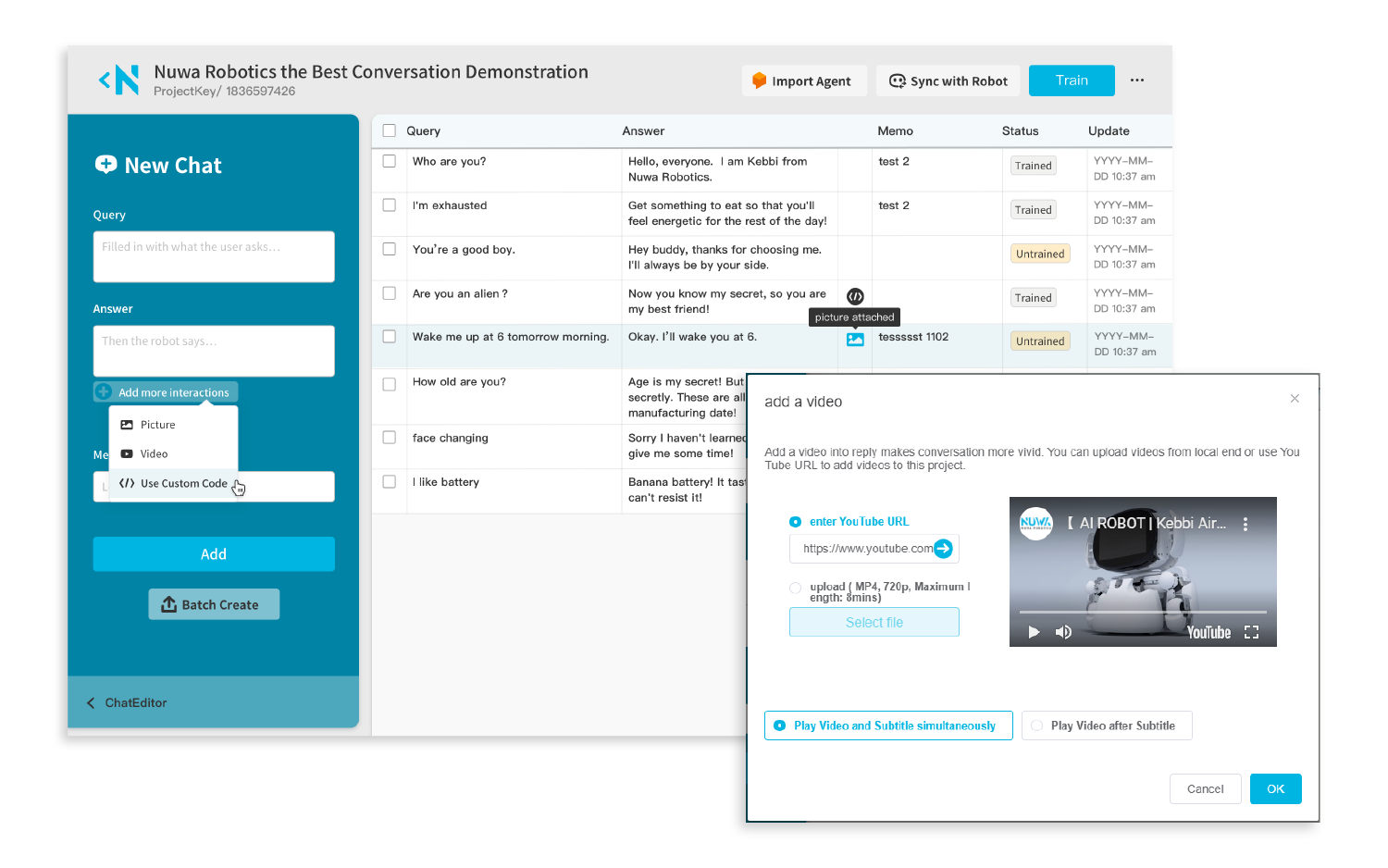
Design multi-turn dialogues by entering written questions and answers.
With this tool, you can design content for dialogues without the hassle of AI training! Add pictures or videos along with texts to maximize the human-computer interaction experience tailored to your needs!
![]() Designated reply
Designated reply
Just type, super easy
Type in the desired questions and answers and you are done. Robot will be answering the questions based on your setting.
*Will roll out interactive media soon
Add image or video to enhance the overall interactions
Besides dialogue, you can add the image or video on the robot’s screen, make the interaction more interesting.
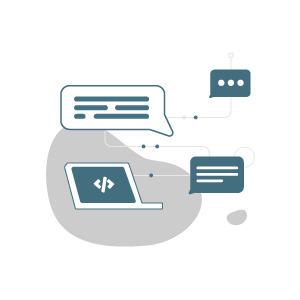
Support advanced programming setting
Create response in JSON Format, and use designated Api or Dialogflow Agent cross training to create multiple rounds of conversation.
Quiz Editor
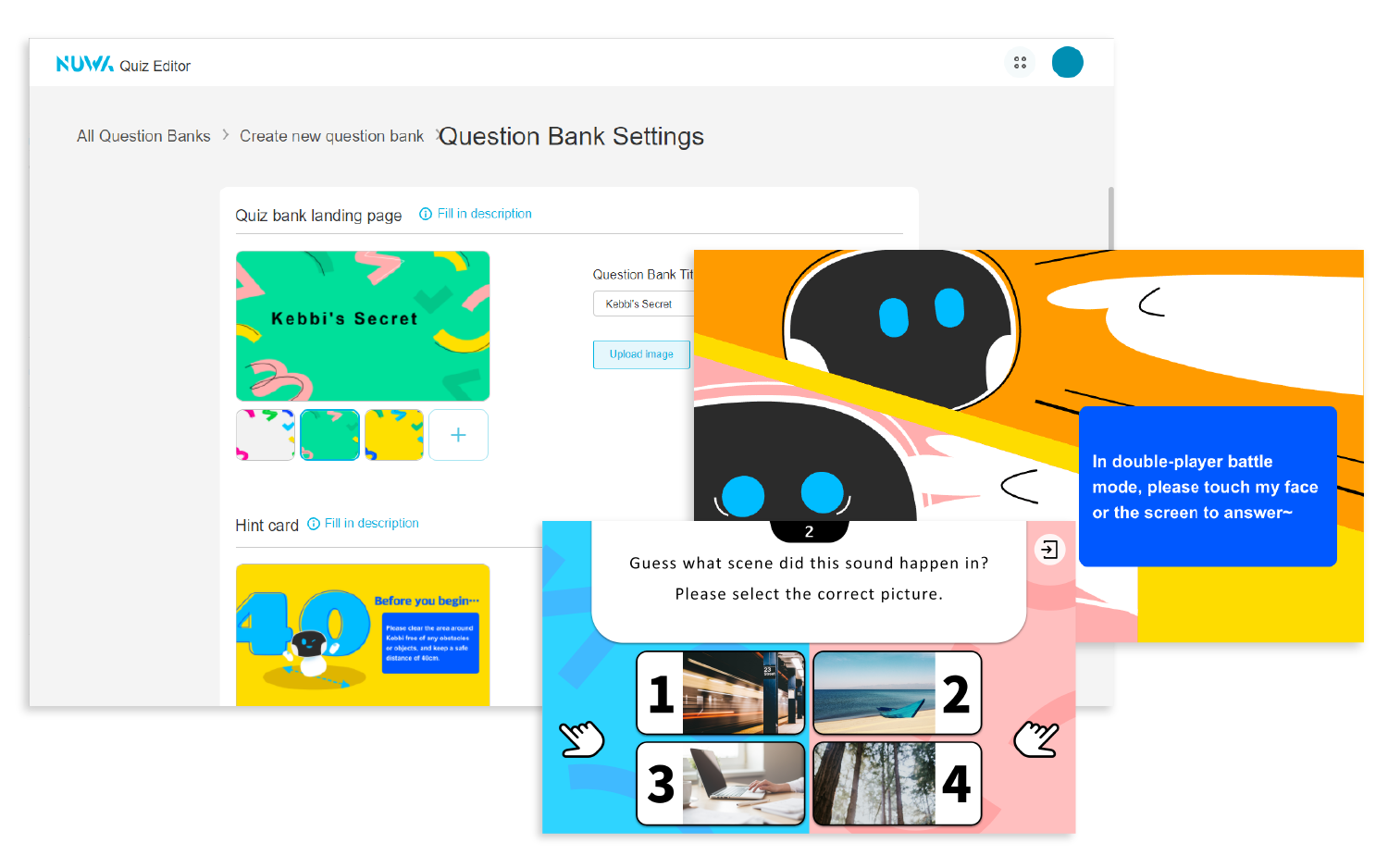
Produce your own Who Wants to Be a Millionaire game show hosted by your robot.
With this editing tool, you can design exciting quiz questions, and set the robot sensor as the game buzzer!
Set up one-player or multi-player games and customize question types and database in real time. Turn your plain verbal descriptions and quizzes into action-packed interactive games!
![]() Q&A Match
Q&A Match

Interaction through Touch and Audio sensory
Play quiz games using touch screen or reply with voice, making interaction more exciting and fun.
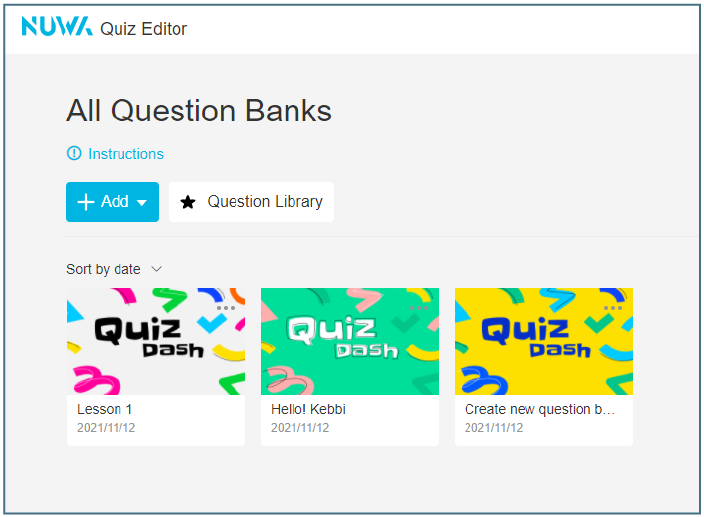
Personalize your questions and incorporate your brand image
Besides preset questions, you can create various types of questions. Furthermore, incorporate your brand image; Making the interaction more aligned with your marketing objectives.
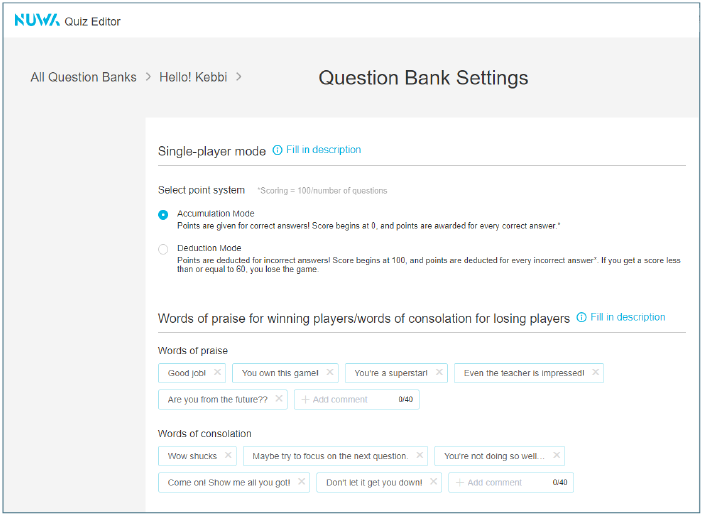
One player or dual match options available
In addition to playing against Robot, it can also be a match between two people, making the game more riveting and applicable in different scenarios.
Various types of questions, making the Q&A more fascinating and engaging.

- Texts:Paragraph of texts.
- Audio: Piece of audio.
- Images:Piece of picture.
- True / False:Choose O or X.

- True / False:Choose O or X.
- Texts:Choose the answer out of 4 options based on the texts.
- Images:Choose the answer out of 4 pictures.
- Audio:Choose the answer out of 4 pieces of audio.
- Voice:Players answer with voice.
Robot Manager
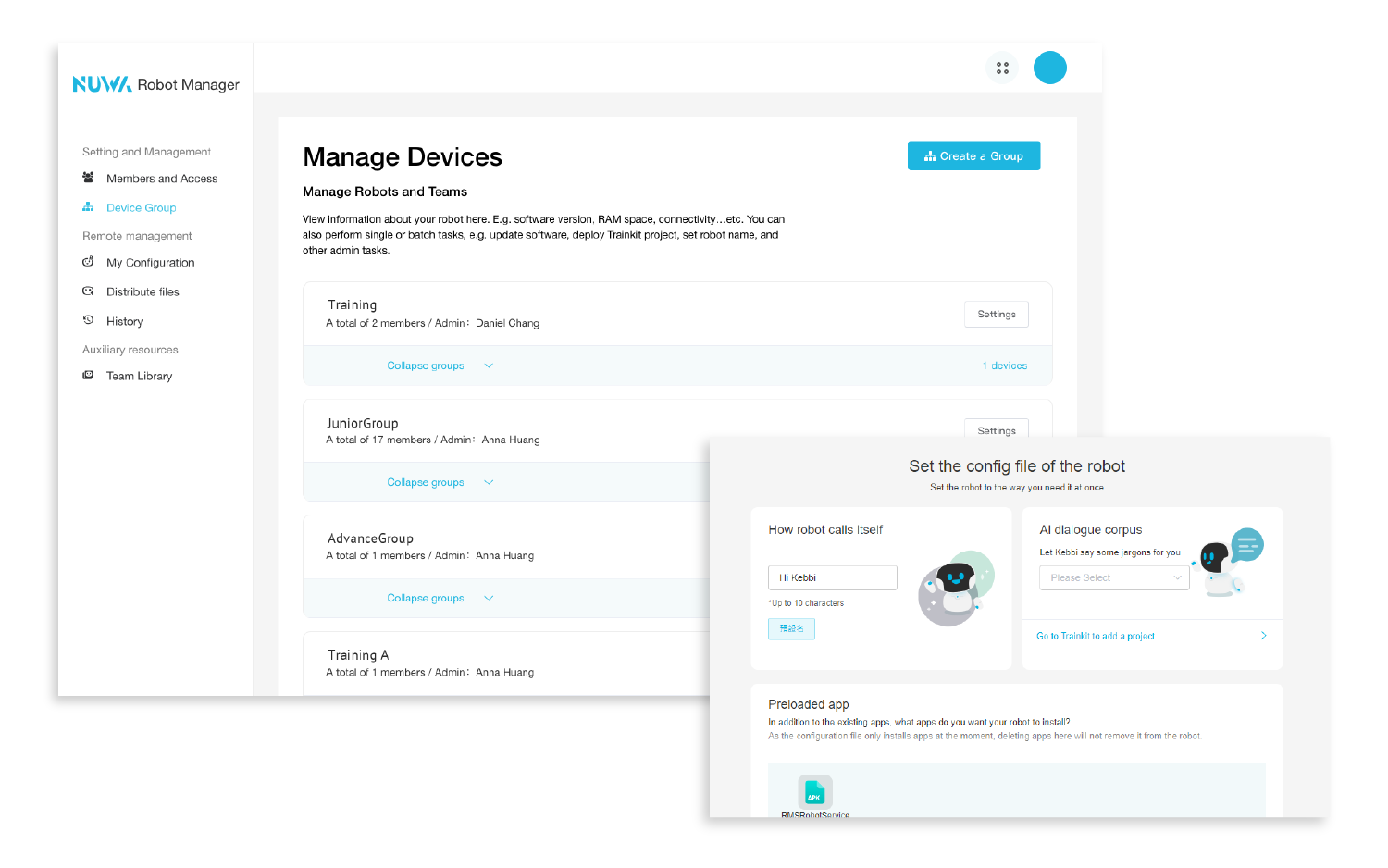
Manage multiple robots remotely and speed up the efficiency of organization management and increase productivity.
Using this management system, you can track the status of your device operations by remotely monitoring robots at different locations, apply settings to all robots with just one button, and uninstall APK or assets in accordance to your needs in different settings. Use the team material library to share assets with your teams and enjoy the one-stop service to save time, improve efficiency, and facilitate team creation.
![]() Remote management
Remote management ![]() Receive Apps and files
Receive Apps and files
4 features
Team work
Group robots and team members based on different needs, share software content and media template, making collaboration more convenient.
Remote management
Check the software status of your robots anytime, or assign and upload the specific APT & files to 100+ robots through cloud.
Accessible customization
Set up config file before distributing to the group, you can create the customization before sub-account activation.
Preset login
Every group will have one product key, which can be used to login the robot, eliminating the trouble of massive login email accounts.
*Coming Soon
Product Structure
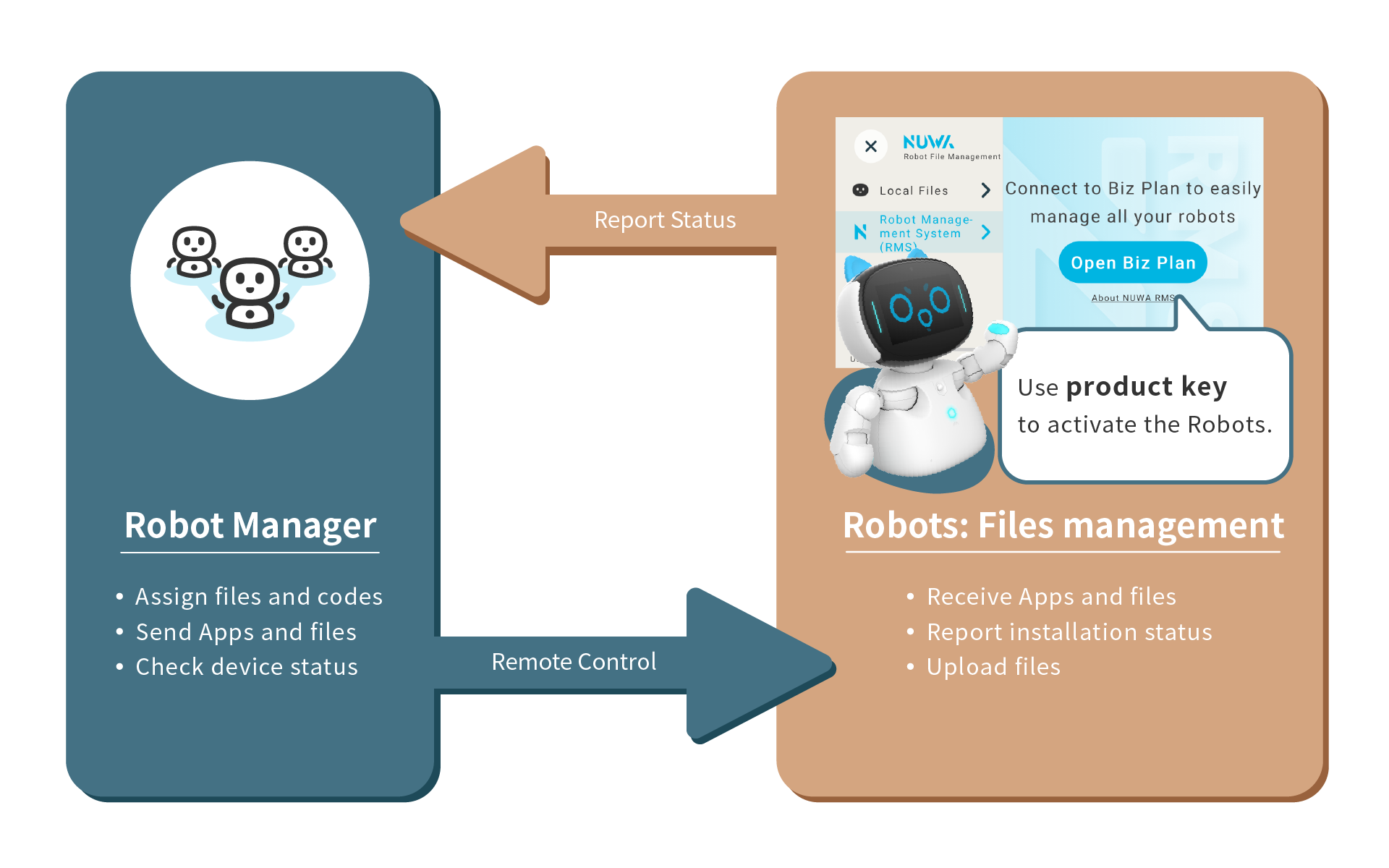
The best feature of Robot Manager is controlling multiple robots and templates with BizTools from different accounts. Our platform provides 3 levels of clearance accounts, which makes teamwork and supervision more efficient.
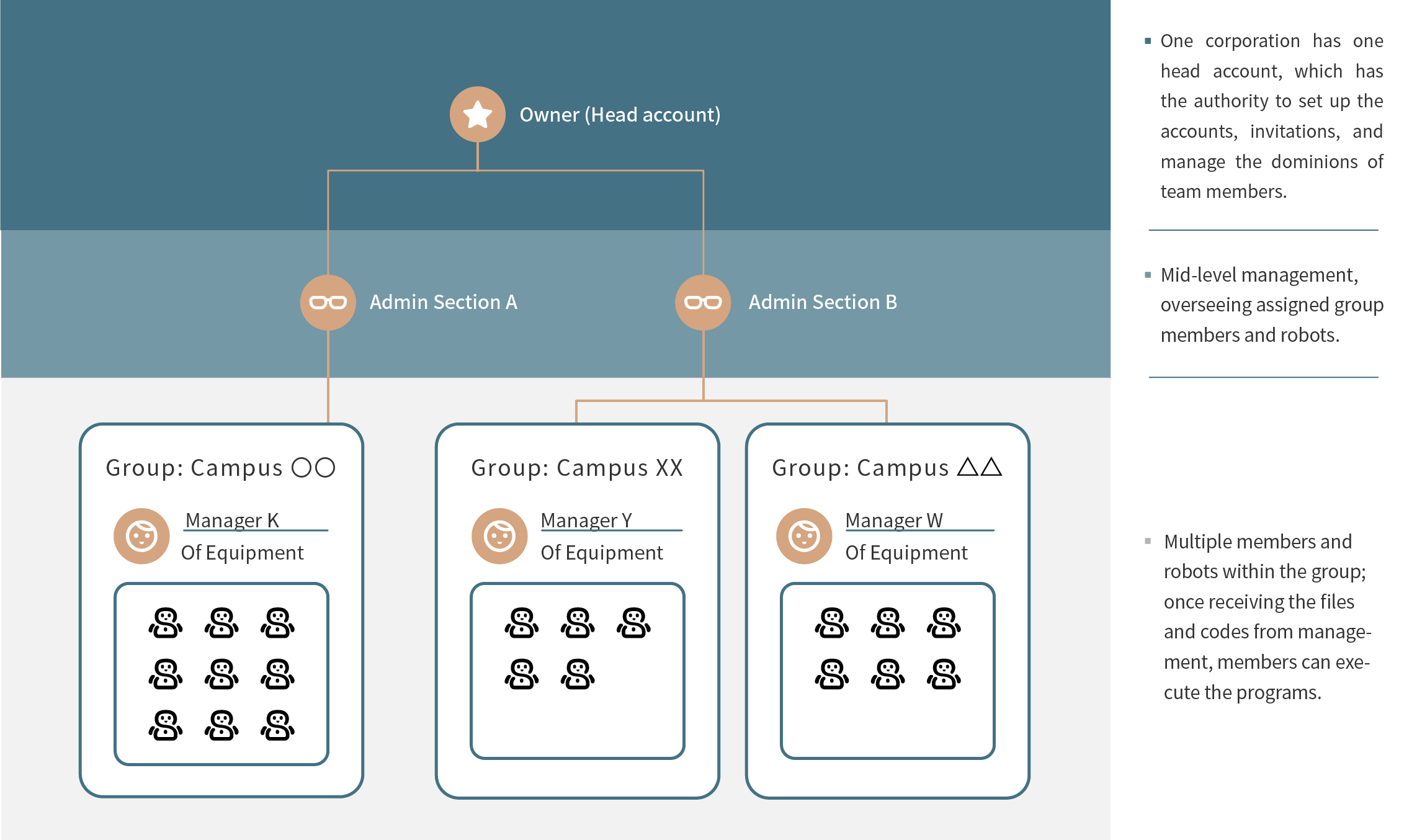
Tools comparison charts